PYTHON DATA ANALYTICS BOOTCAMP
Start your new career in Data Analytics
COHORT #7 BEGINS ON JUNE 19th
18 WEEKS TO YOUR NEW CAREER
Proven Student Success
Personal Coaching with Reuven Lerner
Learn Quickly As Part Of A Team
Powerful Training Exercises & Projects
Whether you want to jump-start a new career or improve your current one, you can’t go wrong with Python and Pandas. Companies need people familiar with these technologies to analyze their data, helping them to earn more and spend less.
Joining Reuven Lerner’s bootcamp means that you’ll have one of the world’s top Python trainers as your personal coach — giving you the right balance of structure, support, challenge, and collaboration that’ll help you to master Python, Git, and Pandas in four months.
Want to improve your career in the shortest possible time? Want the kind of personal attention that only a small class can offer? Want to join a bootcamp while keeping a full-time job? Want to join a course that you’ll actually complete?
The fifth cohort of Reuven’s Python Data Analytics Bootcamp starts on June 19th. Learn more about it below, then schedule a coaching call to see if it’s a good fit for you.
THE FASTEST WAY TO LEARN DATA ANALYTICS
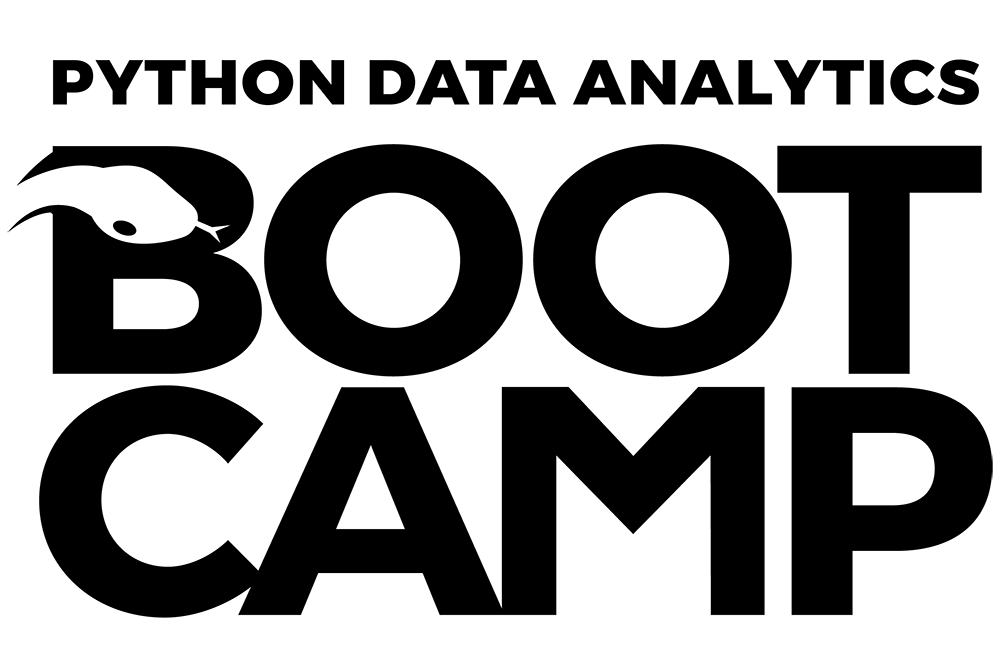
IN JUST 18 WEEKS YOU WILL BE ABLE TO…
![]() Write idiomatic Python, using core data structures and custom functions
Write idiomatic Python, using core data structures and custom functions
![]() Understand and use object-oriented programming techniques to write maintainable code
Understand and use object-oriented programming techniques to write maintainable code
![]() Use Git and GitHub to collaborate with colleagues and participate in open-source projects
Use Git and GitHub to collaborate with colleagues and participate in open-source projects
![]() Use NumPy and Pandas to read, clean, analyze, and export real-world data, including date/time data
Use NumPy and Pandas to read, clean, analyze, and export real-world data, including date/time data
![]() Create compelling visualizations with Matplotlib, Seaborn, and Pandas
Create compelling visualizations with Matplotlib, Seaborn, and Pandas
MY STUDENTS LOVE THE BOOTCAMP
Reuven brings together his deep knowledge about the underpinnings of Python and its data handling features to turbo-charge your skill set. Of primary importance is how Reuven teaches NumPy. In these and subsequent lessons, he offers succinct troubleshooting methods for memory problems with large and specialized data sets.
Sara S
WHAT THE BOOTCAMP INCLUDES
All courses and resources for a full year
As a bootcamp student, you’ll have access to all of Reuven’s video courses, newsletters, exercises, office hours, and special lectures — not just during the bootcamp itself, but for the entire year of your subscription.
Want to go into greater depth on a topic during the bootcamp? Or take more advanced courses on a subject that we only touched on, once we’re done? Or perhaps you want to review a topic that we discussed, to really understand it.
The bootcamp is just the start of your Python learning; when you’re done, you’ll be able to improve and sharpen your skills further with many other resources.
A structured, proven syllabus to keep you on track
How often have you purchased an online course, only to let it sit, unwatched, on your computer? PythonDAB is designed to avoid that by combining video courses with twice-weekly live sessions. The goal is for you to not only watch the videos, but to participate in our live sessions — collaboratively solving problems, participating in special lectures, and getting personal, live feedback from Reuven.
The bootcamp even includes two “rest weeks” for you to catch up with material you might have missed. And if, for whatever reason, you don’t complete the bootcamp, or want to review the material? That’s fine — we run two cohorts each year, which means that your annual membership allows you to participate in it twice.
Live coaching sessions with Reuven
Previous bootcamp participants have said that the best part of the course was the twice-weekly live sessions with Reuven. Typically, one is a “collaboration session,” when we work together to solve exercises. The other session is typically an open Q&A opportunity, where we can review the material, go beyond it, or explore projects that bootcamp participants need help completing.
We have other opportunities for collaboration, as well: We share code (and critique each other’s solutions) in a private forum. We use GitHub to collaborate on projects, to learn how to use it effectively in the workplace. And Reuven gives some special lectures as well, to supplement the video courses.
The skills you need
PythonDAB was designed, from the ground up, to give you the Python and Pandas skills that companies are looking for in new hires. You need to not only write code, but read it and critique it. You need to know how to use GitHub to collaborate with your colleagues, using private branches and pull requests. And you need to know how to work with real-world data, which is messier than what you’ll find in a typical classroom environment.
The last two weeks of the bootcamp are devoted to solving medium-sized problems. You’ll have to wrap your head around messy, real-world data and challenges that integrate the topics you’ve learned in class. You’ll come out of these final weeks with a stronger understanding of data-analysis projects, and how you can (and should) go about solving them.
If you put in the work — watching the videos, doing the exercises, coming to the live sessions, and participating in code reviews — you will finish the bootcamp with a set of skills that are valued and in demand.
Compatible with a full-time job
Some coding bootcamps expect you to drop everything you’re doing, doing nothing but programming classes for four months. PythonDAB is demanding, yes — but it’s also designed to be doable alongside a full-time job. Many previous participants brought in data sets related to their work, which we were able to integrate into our collaborative projects.
Expect to spend 10-15 hours each week watching videos, doing exercises, and participating in live sessions. Experienced developers (with little or no Python background) will be closer to the 10-hour mark, while people without much coding experience will need closer to 15.
The two “rest weeks” during our schedule are there to make up for time needed for work or your family. And if you cannot make a live session? They’re all recorded, and are available for any participant to watch after the lve session ends.
If you have a job, but want a better one, the bootcamp is meant for you.
TOPICS WE COVER
Intro Python

The same introduction to Python that I give at companies around the world, including basic data structures, files, functions, comprehensions, and object-oriented programming.
Git
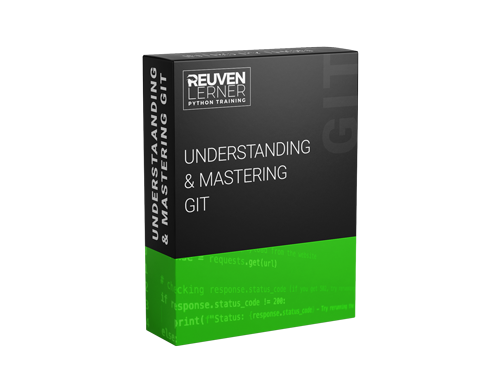
Use Git for version control, and collaboration with others via GitHub. Understand how Git works behind the scenes, and take advantage of that for branching, merging, and correcting errors.
NumPy

Learn how to analyze data with the ease of Python and the efficiency of C: 1- and 2-dimensional arrays, dtypes, extracting data, cleaning data, and basic plotting with Matplotlib.
Pandas

Built on top of NumPy, Pandas provides adds flexibility and built-in functionality. Learn about series, data frames, indexes and multi-indexes, analyzing data, working with text strings, working with dates, and plotting.
APPLY FOR THE BOOTCAMP
The Python Data Analysis Bootcamp is the best way I know to learn Python, Git, and Pandas in a short amount of time. I’ve taken everything I know about these technologies, and everything I know about learning, and combined them into my best, most ambitious course that I run.
But PythonDAB isn’t for everyone. Each cohort is small on purpose, allowing everyone a chance to ask questions and get the personal attention they need. It requires time, and it’s also not meant for people who are totally new to coding. It’s also my most expensive course, by far, and I want to make sure that you’re going to get value for your investment.
That’s why you cannot simply sign up for the bootcamp. Rather, I ask that you schedule a free coaching call with me. We’ll talk about your background, I’ll answer any questions you have, and we’ll see if you’re good for the bootcamp — and if the bootcamp is good for you.
Want to level up your career with Python and Pandas? Let’s talk, and see if PythonDAB is the best way for you to do it. I look forward to speaking with you!
Schedule Your Coaching Session
Click here to put time on my calendar: https://savvycal.com/reuven/pythondab
Or join my June 15th webinar, where I’ll explain everything in detail: https://us02web.zoom.us/webinar/register/WN_TgKu-kiwTVeylzMOQidTZA
BOOTCAMP INTRO
SMALL COHORTS
PREVIOUS KNOWLEDGE
INVEST IN YOUR CAREER
BOOTCAMP SCHEDULE
PROGRAM INVESTMENT
Multiple Ways To Pay
100% Satisfaction Or Your Money Back
MONTHLY PAYMENTS
$500
12 MONTHLY PAYMENTS
- All of Reuven’s courses and exercises
- Participation in 2 bootcamp cohorts
- Collaborative projects
- 2x weekly office hours
PAY IN FULL
$6000
ONE-TIME PAYMENT
- All of Reuven’s courses and exercises
- Participation in 2 bootcamp cohorts
- Collaborative projects
- 2x weekly office hours

100% Money Back 365 Guarantee
I back all of my products with a full money-back guarantee for one year from purchase. I have some of the most powerful online training in the world and will always take care of you.
